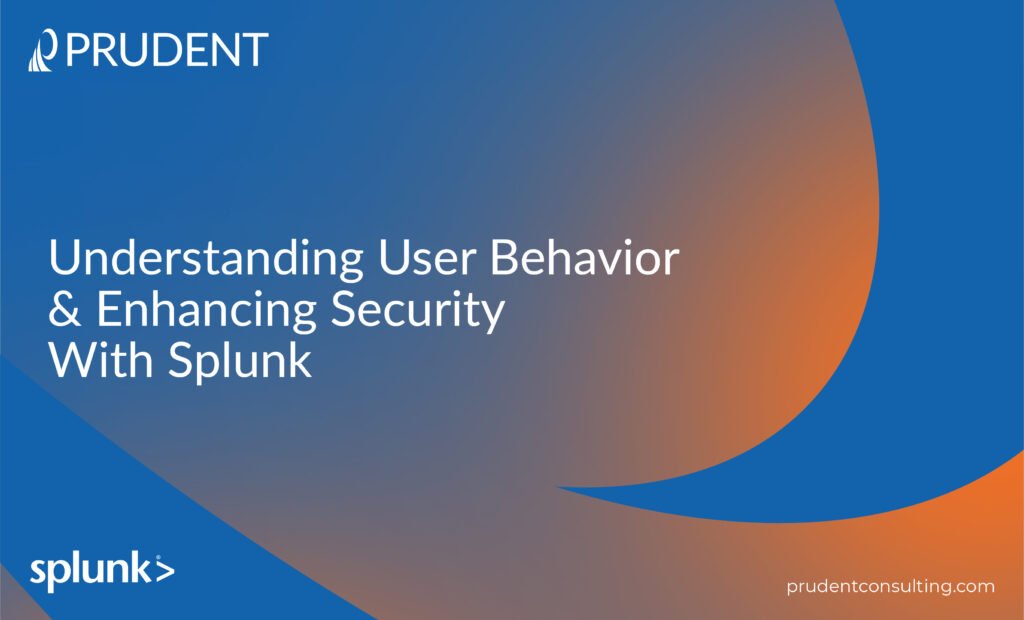Introduction
Are you looking for a way to quickly gain real-time insights into user behavior analytics and security events? Then Splunk might just be the platform you need.
Splunk is an analytics platform where users can quickly collect, analyze, and visualize data. It’s renowned for its ability to ingest huge quantities of data with relatively little effort and transform it into valuable insights.
But there’s a lot more that you can do with Splunk – like monitor user behavior analytics and enhance your organization’s security posture in real-time. In this article, we’ll explore Splunk’s integration services and tell you what you need to know in order to unlock its full potential.
What Is Splunk and How Does It Help With User Behavior?
In today’s world, understanding user behavior and enhancing security are some of the key components of any successful business. Using Splunk, companies can gain valuable insights into their user base by tracking how they interact with the system. This includes everything from the number of visits to each page to the exact words they use in their search queries. With this data, you can make informed decisions that improve the user experience and prevent unauthorized access to your systems.
Splunk also makes it easier for organizations to detect and respond quickly to suspicious activity or malicious attempts at accessing confidential information. By monitoring activities across multiple channels, Splunk can identify potential threats before they become a real problem. Plus, it automatically stores logs for up to 6 years for later review if needed.
In short, Splunk offers businesses a powerful tool for understanding user behavior analytics and enhancing security—allowing them to stay ahead of the curve in an ever-changing digital landscape.
Splunk Integration Services: Adding Context to Security Events
When using Splunk Integration Services, you can add context to security events that would otherwise be difficult to understand. Splunk’s services allow you to get insights into user behavior that would usually be hidden in the noise of large amounts of data. It can detect common patterns of user behavior analytics and alert you when anomalies or suspicious activities occur.
Moreover, Splunk users are able to identify higher-risk events and prioritize tasks accordingly. By integrating Splunk with other enterprise security tools, IT professionals can better make informed decisions by accessing more data about each event. This includes notifications for unexpected login attempts, critical system changes such as a new software installation or an application update, and anomalous network traffic patterns.
Splunk also offers real-time lookups and analysis of inventory data allowing you to keep track of connected devices in your network infrastructure. This way, IT professionals are able to create automated processes that instantly report any suspicious activity based on the given criteria. With Splunk Integration Services these processes can be further enhanced by correlating data from multiple sources for better visibility into incidents across the organization.
Enterprise Security With Splunk & SOAR
Did you know that Splunk can help you enhance your security? It’s true! When you integrate Splunk with security orchestration, automation, and response (SOAR) tools, you can gain a better understanding of user behavior and potential threats.
One way it works is by helping you quickly detect, investigate, and respond to suspicious behavior through automated processes. This helps reduce the need for manual investigation and streamlines security processes.
You can also gain valuable insight into user activity through Splunk’s dashboard feature. The dashboard provides real-time data and visual analytics to help IT teams quickly detect anomalies in user behavior analytics so they can act quickly to protect their organization.
On top of that, Splunk’s SOAR integration allows organizations to automate the threat detection process when they identify a problem or suspect that an attack has occurred. Automating this process saves time and resources while ensuring that any threats are swiftly handled.
In summary, when integrated with SOAR tools, Splunk gives organizations powerful capabilities when it comes to detecting threats, analyzing user behavior, and responding swiftly in order to keep their systems safe and secure.
Automation and Advanced Analytics With Splunk
You may not know it, but Splunk integration services can help you gain a better understanding of user behavior and enhance enterprise security. Let’s take a closer look at how Splunk works to do this.
Automation
One advantage of integrating Splunk into your system is automation. Splunk collects data from all your systems and applications every few seconds, and can then recognize patterns in that data to automatically detect and respond to events as they occur. This helps you keep track of user behavior in real-time, so you can act quickly if something doesn’t seem right.
Advanced Analytics
Another benefit of Splunk is the advanced analytics capabilities it provides. With Splunk, you can use analytics models to find correlations between different events and identify potential security threats more quickly than manual processes would allow. This means that you can get an early warning about the possible malicious activity before it has a chance to cause any damage.
Combined with automation capabilities, these advanced analytics help you better understand malicious user behavior and protect your systems from malicious actors more efficiently than ever before.
Measurement & Continual Improvement With Splunk
What’s more, you can use Splunk Integration Services to measure the performance and efficacy of your security solutions. These measurements and reports can help you continually improve your security posture, allowing you to identify and patch any weak spots in your systems.
Plus, Splunk Integration Services allows you to get detailed insights into user behavior. This helps you understand user activity on the system and spot any suspicious activity that might be indicative of a potential breach or attack. You can also use it to determine which users have access to specific systems, data sets, or resources in order to identify potential security risks.
Splunk Integration Services also allows for real-time monitoring, so you can quickly react when anomalies are detected. This helps ensure that any threats are identified and addressed quickly before they become major issues. And with its automated alerting capabilities, you can be sure that any malicious activity will be flagged as soon as it arises.
Overall, Splunk Integration Services provides comprehensive monitoring capabilities that help to improve your security posture while enhancing user visibility and control.
Getting Started With Splunk Integration Services
If you’re looking for ways to understand user behavior and enhance security, Splunk Integration Services (SIS) might be the perfect solution. SIS is Splunk’s cloud-based platform that consolidates data from multiple sources, so you can gain insight into user activity.
So how does it work?
Collecting and analyzing data
The first step is collecting and analyzing data. SIS collects data from multiple sources and stores it in one place, making it easier to access and interpret. This helps you better understand users’ activities across various platforms and devices, as well as identify possible threats or suspicious patterns of behavior.
Setting up dashboards
Once you have collected your data, the next step is to set up dashboards so you can easily monitor user behavior. Splunk’s dashboard allows you to quickly view all the information in one place, so it’s easier to identify any anomalies or trends that may need your attention. Plus, you can customize the dashboard according to your specific needs and preferences, giving you more control over how you use the data.
Automating processes
Finally, SIS allows for automated processes so that all the hard work of collecting and analyzing the data is taken care of for you. This means less time spent manually handling large amounts of data — allowing you to focus on other tasks like improving security measures or creating new features. Plus, automated processes help reduce errors and keep your systems secure by ensuring consistent monitoring of user activity across all your platforms.
Conclusion
It has become increasingly important to be knowledgeable about enterprise security, user behavior analytics, and SOAR. This knowledge is critical for ensuring your organization’s safety against cyberattacks and other forms of malicious activity. Splunk provides a comprehensive platform for understanding user behavior, enabling you to stay ahead of threats and prevent costly breaches.
By integrating its five core areas of expertise – analytics, exploration, monitoring, pattern recognition, and security – Splunk makes it easy to break down complex data patterns, detect malicious activities and keep your organization protected. With the help of Prudent’s services, you can use Splunk to increase the quality of customer experience while providing a secure environment. Whether you’re looking to enhance security or gain insights into user behavior, Prudent’s Splunk services are definitely the way to go. To get guidance and experience more service offers from Prudent, Contact Us!