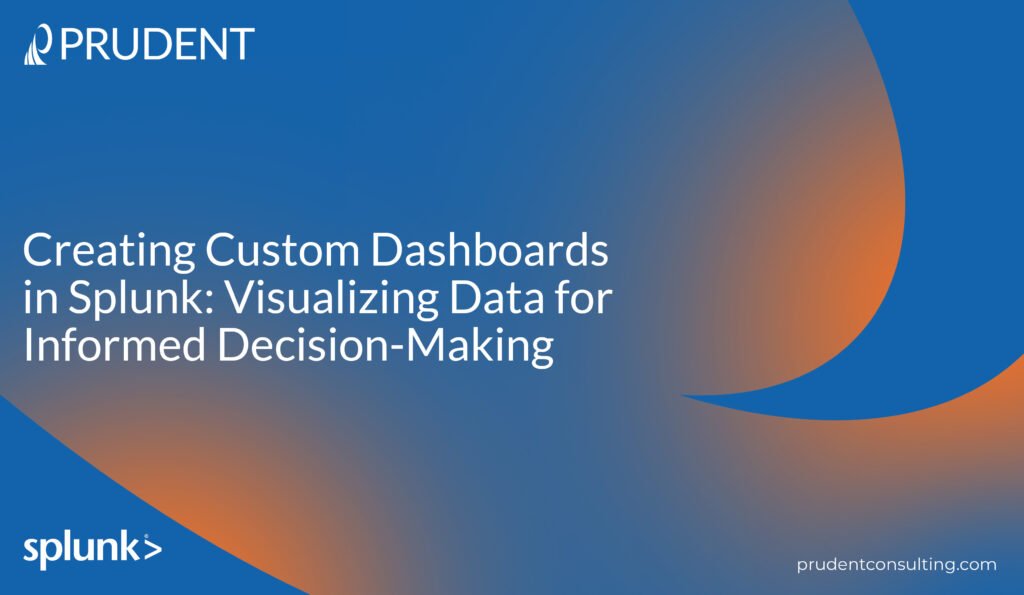In today’s data-centric world, making sense of complex datasets is crucial for informed decision-making. Splunk, a leading data analysis and monitoring platform, empowers organizations to transform raw data into actionable insights. One of its most valuable features is the ability to create custom dashboards, allowing users to visualize data in meaningful ways. In this blog, we will explore the art of crafting custom dashboards in Splunk and answer critical questions.
Understanding Splunk Dashboards
What are the Different Types of Splunk Dashboards?
Splunk offers several types of dashboards, each catering to specific needs:
Search Dashboard: This type displays search results and visualizations, making it perfect for real-time monitoring.
Report Dashboard: Report dashboards present saved searches and reports, ideal for historical data analysis.
Simple XML Dashboard: These dashboards use Simple XML to create custom visualizations and layout designs, offering flexibility and creativity.
What are Custom Dashboards?
Custom dashboards in Splunk are personalized interfaces that allow users to visualize data, create tailored charts and graphs, and assemble various components on a single screen. They empower users to monitor specific metrics, track performance, and easily make data-driven decisions.
Creating Custom Dashboards
How to Create a Dashboard in Splunk?
Creating a dashboard in Splunk is a straightforward process:
Log in to Splunk: Access your Splunk instance and navigate to the “Dashboards” section.
Choose a Dashboard Type: Select the type of dashboard that suits your needs—Search, Report, or Simple XML.
Add Panels: Panels are visualizations or data components. Customize your dashboard by adding panels that display charts, tables, or other visual elements.
Configure Panels: Configure each panel by specifying the data source, visualization type, and any filters or time ranges.
Arrange and Save: Organize the panels on your dashboard according to your preferences. Once satisfied, save your custom dashboard.
Can We Create Dashboards in Splunk?
Absolutely! Splunk’s user-friendly interface makes it accessible to both technical and non-technical users. Creating custom dashboards is integral to utilizing Splunk’s capabilities for data visualization and analysis.
The Power of Data Visualization
Splunk’s custom dashboards enhance decision-making and bridge the gap between data and understanding. They transform raw data into actionable insights that teams can quickly grasp, interpret, and share. From tracking website traffic and application performance to monitoring security threats in real-time, custom dashboards in Splunk empower organizations to harness the full potential of their data.
Benefits of Data Visualization
The benefits of data visualization through custom dashboards are numerous:
Simplifying Complexity: Data can be complex, but visualizations simplify it. Charts, graphs, and tables clearly show data trends and outliers.
Real-Time Monitoring: With Splunk, custom dashboards can display data in real-time. This is invaluable for tracking system performance, security events, and business metrics.
Decision Support: Custom dashboards provide decision-makers with timely and relevant information, enabling them to make informed choices quickly.
Data Sharing: Dashboards are excellent tools for sharing insights across teams and departments. They facilitate collaboration and alignment.
Performance Tracking: Monitor key performance indicators (KPIs) effortlessly with custom dashboards. Identify trends and take proactive measures.
Conclusion
In conclusion, creating custom dashboards in Splunk is a skill that empowers organizations to visualize data effectively, enabling better decision-making and improved performance monitoring. Whether you are a data analyst, IT (Information Technology) professional, or business manager, harnessing the power of custom dashboards in Splunk is a step toward data-driven success.
If you ever need professional assistance with Splunk, whether it is setting up custom dashboards, optimizing data analysis, or exploring the full potential of this robust platform, do not hesitate to reach out to our experts at Prudent Consulting. We are here to help you unlock the true value of your data. Happy dashboard crafting!