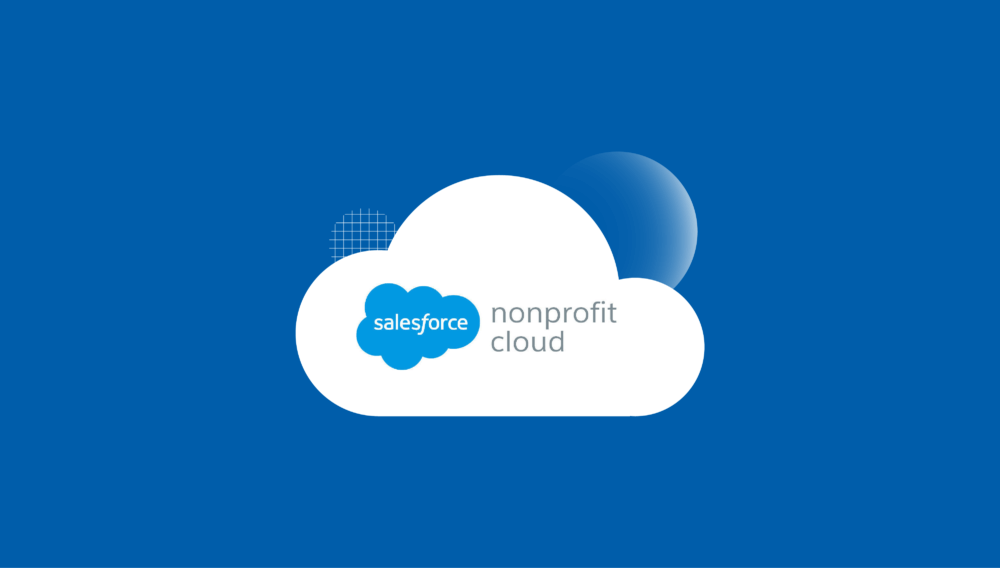- Home
- Blogs
Blogs
The IT consulting landscape is dynamic, constantly evolving with new technologies and methodologies. However,
The IT consulting landscape is dynamic, constantly evolving with new technologies and methodologies. However,
Small businesses are the backbone of the economy, but they often face unique challenges
Here’s where staff augmentation comes in as a magic bullet for ambitious businesses. It’s a strategic approach where you partner with a provider to secure temporary or project-based IT professionals.
In the fast-paced world of technology, having a competent and efficient IT team is essential for businesses to thrive.
Nonprofits are an integral part of the Salesforce ecosystem. In this article, you can explore Salesforce’s dedicated Nonprofit Cloud, exclusively designed to enhance nonprofits’ internal and external operations.